Looking to branch into bestselling printables? Mug sublimation designs are a hot niche — and they’re easier to create than you think!
Sublimation mugs (especially 11 oz!) are perfect for spiritual quotes, holiday gifts, funny sayings, or trendy niche art. Here’s how to start creating your own digital designs for mugs to sell in your store.

Creating mug sublimation designs is super simple if you keep templates on hand that let you drag and drop your images for easy conversion into PNG and PDF formats. You can create these yourself, or you can pick up my free mug template pack that gives you the two most common mug wrap sizes.

☕ Step 1: Know Your Mug Size
The most common 11 oz mug wrap size is:
📐8.75″ x 3.8″
The most common 15 oz mug wrap size is:
📐 9″ wide x 4″ tall
Use my free mug wrap template pack or create a simple guide in Canva with exact pixel dimensions.
👉 Grab the free template pack here
🎨 Step 2: Design Your Wrap
Use Canva, Affinity, or Photoshop to:
- Add bold text (quotes work great!)
- Use a full-bleed background
- Leave a safe zone on all sides
Great sublimation mugs sell because they’re:
✅ Easy to read
✅ Beautiful from all angles
✅ Targeted to a specific buyer
You can shop Sarandipity’s for all the elements you need – digital paper backgrounds, fonts, and clipart.
Recommended products
🛍️ Step 3: Display with Mockups
Crafters and printable buyers want to see what they’re getting. That’s where a good mockup saves you time and boosts conversions.
🎁 My Mug Mockup Bundle includes ready-to-use templates that work beautifully for both vertical and horizontal layouts.
Recommended products
Mugs are one of the most giftable products on the internet.
Create yours once, list them digitally, and let the buyers come to you.
Comment on this post or jump to my freebies page to get your free 4-page how to create mug wraps guide.
☕ Want to Create Your Own Custom Mug Wrap Mockups in Canva?
Here’s a super simple way to design realistic product photos — using your own cozy scenes (no fancy equipment needed)!
📸 Step 1: Stage Your Scene
Use props you already have to create a casual, lifestyle-inspired mockup.
Try this setup:
- Place a neutral or lightly styled background: wooden table, blanket, tray, desktop, etc.
- Add a blank white mug where the printed design would be
- Style the space with cozy accents: a book, glasses, pen, plants, notebook, or coffee accessories
- Snap your photo with your phone in natural light (morning or golden hour is best)
💡 Tip: Use the same scene with different props to create a whole mockup pack in one go!
🎨 Step 2: Upload Your Photo to Canva
- Open a new Canva design (Instagram Post, Etsy listing, etc.)
- Upload your staged photo
- In the Elements tab, search for “mug” or use a rectangle frame
- Drag and resize the frame over your blank mug to match its shape and angle
Now drop your mug wrap design into the frame — it will snap right into place!
⬇️ Step 3: Download and Share
Export as a JPEG or PNG
Use on your:
- Product listings
- Promo graphics
- Pinterest pins or social media
🖼️ No Time to Stage Photos? Use Canva’s Built-In Graphics!
If you’d rather skip the DIY photography, Canva still has you covered.
🔍 How to Create Mug Wrap Mockups with Canva Graphics:
- In Canva, search for:
- “Coffee mug flat lay”
- “Mug on table”
- “Blank mug mockup”
- “Mug and book”
- “Coffee cup with plant”
- Filter by photo, illustration, or style (e.g. boho, rustic, minimalist)
- Add a Canva frame over the mug area
- Use a rectangle or rounded frame
- Resize and rotate to fit the angle of the mug
- Drag in your finished mug wrap design (preferably sized for 15 oz — 9.15″ x 4.5″)
- Adjust brightness, shadows, or transparency for realism
- Export your finished mockup and start sharing!
✨ This is perfect for sellers who want quick consistency across their product images.
🛍️ Want to Turn Your Mockups into a Product to Sell?
If you enjoy staging your own mug scenes — turn that creativity into passive income! Here’s how to build your own mug mockup bundle:
🧩 Step-by-Step:
- Style 1–2 setups with cozy or themed props
- Take 5–10 photos with different angles, lighting, and layouts
- Use neutral mugs so buyers can overlay their own designs
- Upload to Canva and add frames over the mugs
- Save both flat JPGs and Canva templates (editable)
📦 Package and Sell:
- Create a mockup bundle with 5–10 styled scenes
- Add basic usage instructions + a bonus tip sheet
- Sell on:
- Etsy
- Creative Market
- Your Shopify, Payhip, or Gumroad store
💡 BONUS: Add value with usage terms, branding tips, and a few plug-and-play Canva templates!
💬 Why Mug Mockups Sell:
Mug wraps are super popular for gifts, print-on-demand sellers, and craft enthusiasts. By offering high-quality mockups, you’re helping other creators save time, look more professional, and sell more — while earning passive income for yourself.
Ready to Keep Creating? Don’t Stop at Mug Wraps ☕💡
If you loved designing mug wraps, you’re going to have a blast exploring more fun and profitable projects! Here are a few other beginner-friendly tutorials and digital product ideas to check out next:
➡️ How to Make Printable Bookmarks – These are quick to design, easy to customize, and perfect for every niche. Plus, you can download a free bookmark mockup template to help style your listings like a pro.
➡️ How to Create Stickers to Sell – Whether you’re team printable or team Cricut, you’ll learn how to create sticker sheets and kiss-cut designs that sell like crazy.
➡️ How to Make Drink Coasters – Another underrated printable and sublimation product! I’ll walk you through sizing, design ideas, and how to list your own custom coaster sets.
➡️ How to Design Tumbler Wraps – Level up your sublimation skills with this step-by-step guide to creating seamless, trendy wraps for tumblers and travel mugs.
Want even more inspiration and fast-action results?
🎯 Grab the 100 Products in 7 Days eBook & Workbook to stock your store with creative, low-effort products that sell year-round.
🚀 Or join me in August for the 100 Products in 7 Days Challenge — perfect if you need some accountability, live feedback, and a friendly push to finally hit publish.

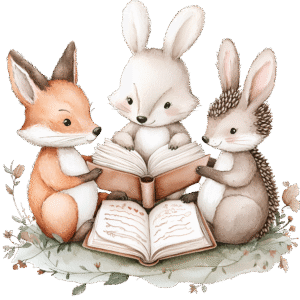




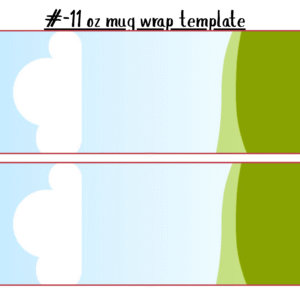
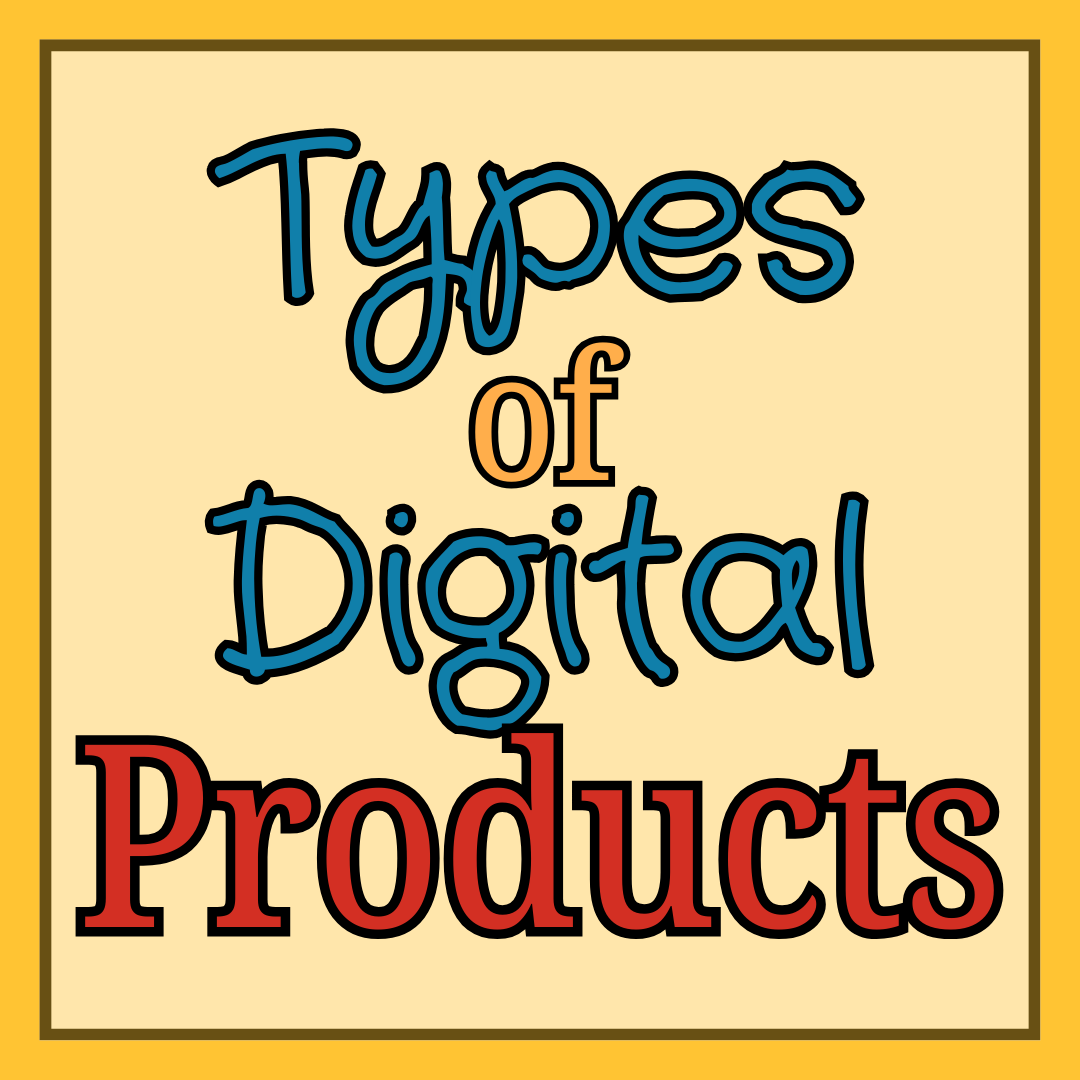
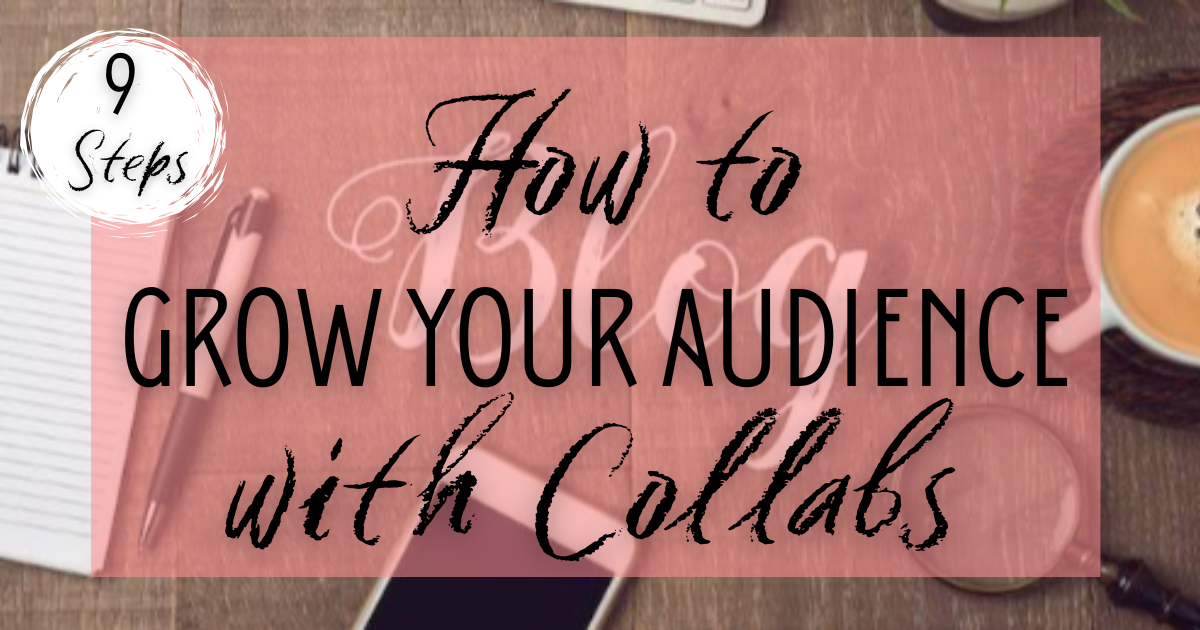


One thought on “How to Create Printable Mug Wraps to Sell”